Link Wasabi
Affordable, fast, and enterprise-grade
Maximize your Wasabi storage with Infinite Sync
Infinite sync with odrive is the only way to make all of your cloud storage accessible, unified, and manageable at scale.
Trying to sync everything upfront is inefficient and resource intensive. Your odrive folder initially presents the files on Wasabi storage as placeholder cloud files that don't take up any disk space on your computer. File content is only downloaded when you first try to access the file.
Save money, disk space, and bandwidth with Wasabi and odrive.
Easily link all of your buckets
NAME - Name to identify your storage link in odrive
HOST - Service URL for your bucket's region (see Wasabi's list of service URLs).
BUCKET NAME - Must match your storage bucket's name.
ACCESS KEYID - Enter your Wasabi account's Access Key ID
SECRET ACCESS KEY - Enter your Wasabi account's Secret Key
DIRECTORY STRUCTURE - Use Simple '/' Delimited for a bucket with existing data (see FAQ below)
You will notice improved performance, particularly on file move and rename operations. Always use odrive to access your Enhanced odrive FS bucket--your files will still technically be accessible using non-odrive applications, but the file and folder names will be encoded in such a way that it will be more difficult to browse around.
If you have an existing Wasabi bucket with preexisting data in it (or if you plan on accessing the bucket from applications other than odrive), use the Simple '/' Delimited directory structure instead.
Unless you need to use the Simple '/' Delimited directory structure, we recommend using the Enhanced odrive FS directory structure option for best results.

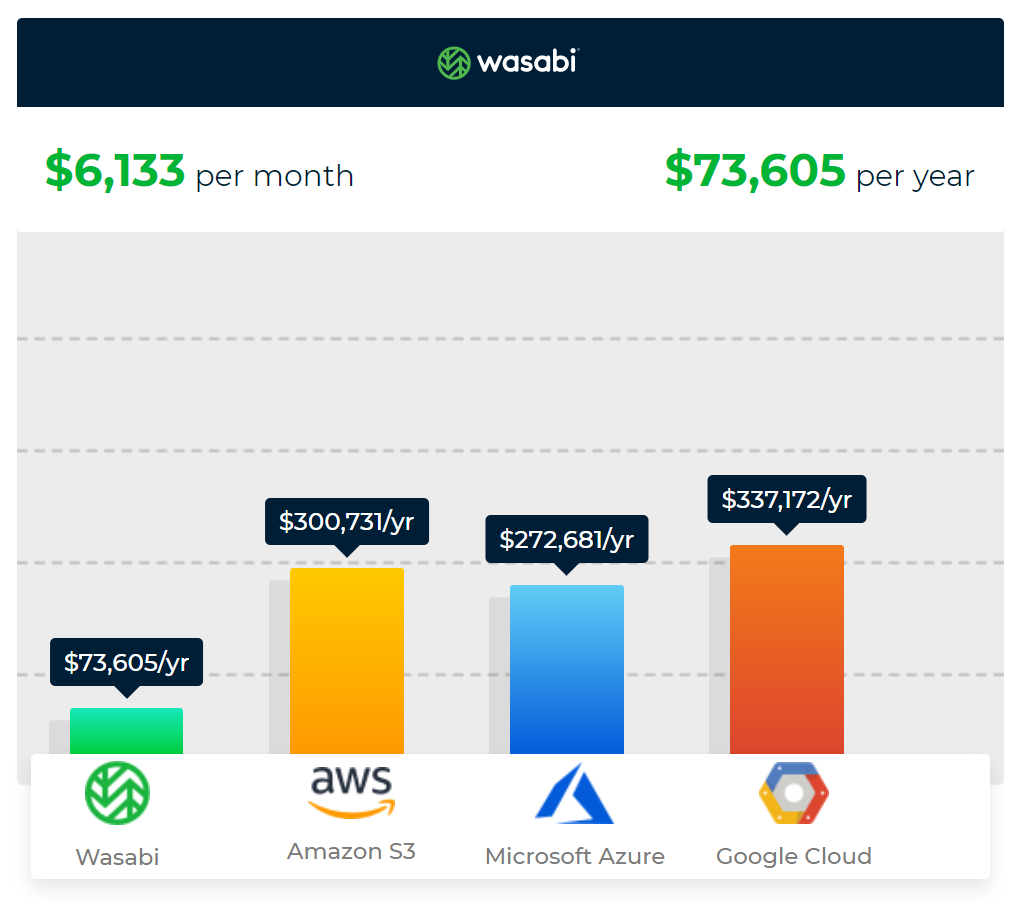
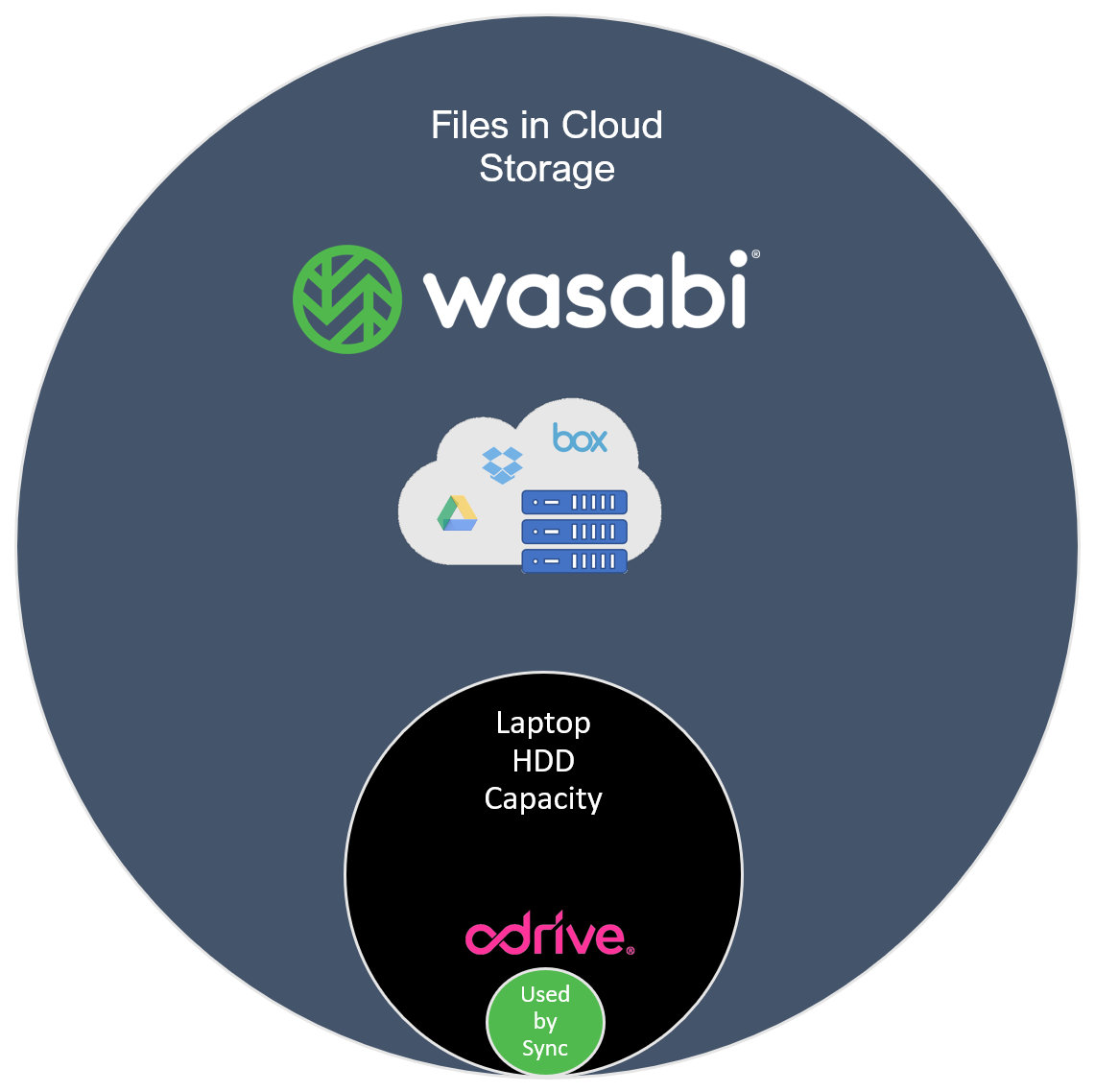
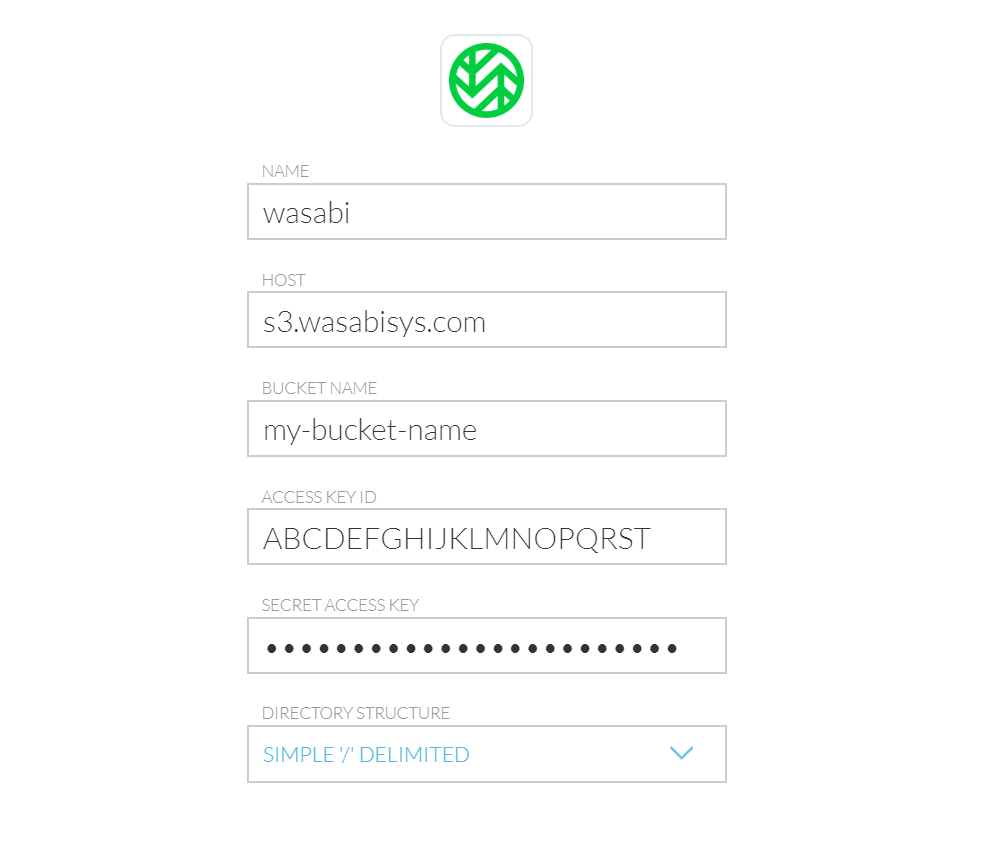
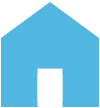 my odrive
my odrive