Link Storage
OneDrive For Business/Office 365
Improved desktop sync with Placeholder files
Link OneDrive for Business
Access your files with placeholders
Desktop sync with Placeholders
They say you don't know a good thing until it's gone and we know you LOVED your placeholders. Use odrive placeholders to see everything in your storage without unnecessarily filling up your hard drive. Sync only what you need, when you need it. Unsync it when you're done.
Link everything in one place
Have your work and personal stuff all accessible to you in one place, with one reliable sync platform. Work out of your odrive using any link and odrive automatically syncs your files to that storage.
FAQ
I want to use OneDrive with Office365. How much does it cost, and what other benefits do I get?
Microsoft has a pricing page for Business customers which describes the plans and payment options.
Are .cloud / .cloudf files and placeholder files (from consumer OneDrive) the same thing?
Yes. odrive uses the file formats of .cloud for files and .cloudf for folders. They are functionally equivalent to placeholder files that users
of the consumer version of OneDrive on Windows 8.x recognize and appreciate (OneDrive no longer supports this on Windows 10, but odrive has you covered). Placeholder files are how odrive lets you see
what you have in your storage without taking up space on your local disk. Simply double-click these files or folders to sync them for use.
Can I link my consumer OneDrive account to odrive?
Yes. Please see the OneDrive link page.
Is the odrive desktop sync client better than the OneDrive for Business sync client?
Feedback from our early users indicates almost unanimously that it is, but try it out yourself and see if you like it just as much as they do.

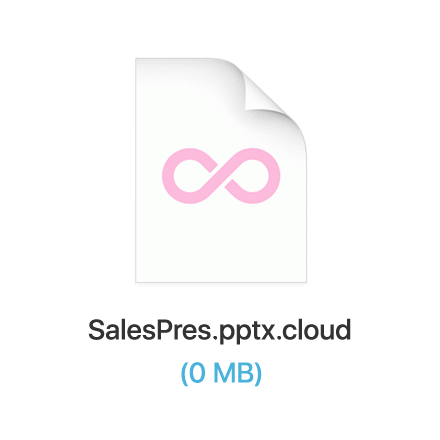
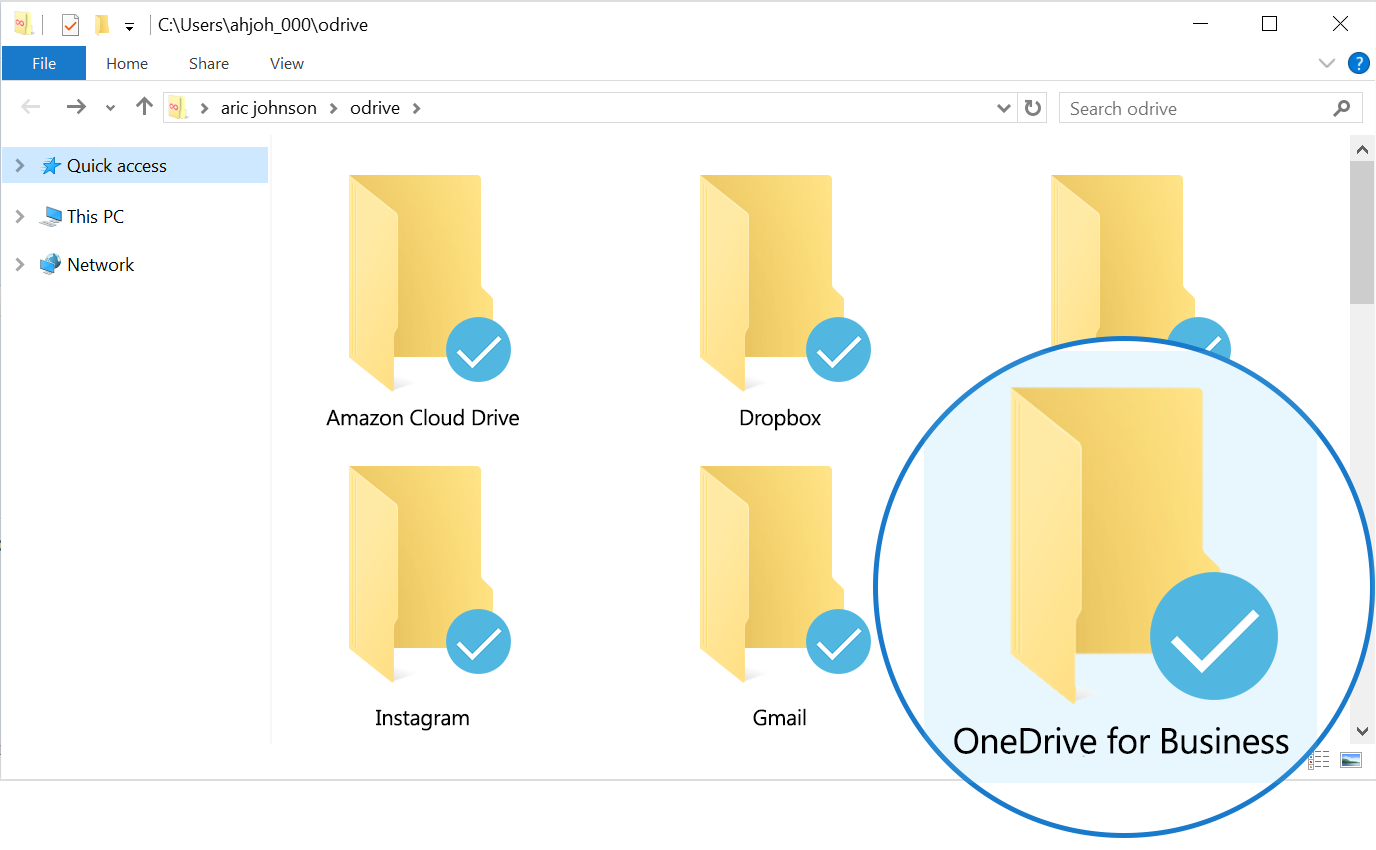
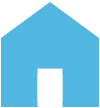 my odrive
my odrive