Link Storage
Canopy
Sync your Canopy files to your desktop
Link Canopy
Work on your Canopy files directly from your desktop
How does it work?
Save time by working on your Contacts, My Files or Internal Files documents
directly from your desktop. Odrive will automatically sync changes back up to Canopy that you make.
Any changes made by others in your organization will also be brought down to your computer.
Moreover, Odrive first shows your Canopy files to you as placeholder files that don't take up any disk space. Odrive will not download any file content until you first try to access the file. You'll be able to have all of your available files from Canopy at your fingertips without taking up disk space or network bandwidth until necessary.
Moreover, Odrive first shows your Canopy files to you as placeholder files that don't take up any disk space. Odrive will not download any file content until you first try to access the file. You'll be able to have all of your available files from Canopy at your fingertips without taking up disk space or network bandwidth until necessary.
Why Odrive?
It's FREE to link your Canopy storage through Odrive. (You do need to have a Document Management
license with the Canopy service to enable access, however.)
Accessing your files through Odrive also gives you some additional capabilities that Odrive provides for any of your linked storage, such as sharing options, setting up backup, and more.
Finally, Odrive is a trusted partner of Canopy. The Canopy Virtual Drive solution was co-developed between Canopy and Odrive to help give Canopy users better access to their files.
We generally recommend using Canopy Virtual Drive where possible, but the Odrive client may be useful in certain situations such as if:
* You are a MacOS user. (Odrive supports Mac, Windows, and Linux)
* Your company uses multiple storage sources and you'd prefer to just use one sync client.
* You are interested in a specific feature that is found in Odrive but not Canopy Virtual Drive.
Accessing your files through Odrive also gives you some additional capabilities that Odrive provides for any of your linked storage, such as sharing options, setting up backup, and more.
Finally, Odrive is a trusted partner of Canopy. The Canopy Virtual Drive solution was co-developed between Canopy and Odrive to help give Canopy users better access to their files.
We generally recommend using Canopy Virtual Drive where possible, but the Odrive client may be useful in certain situations such as if:
* You are a MacOS user. (Odrive supports Mac, Windows, and Linux)
* Your company uses multiple storage sources and you'd prefer to just use one sync client.
* You are interested in a specific feature that is found in Odrive but not Canopy Virtual Drive.
Sign in with your Canopy credentials to link your account
Once you've linked your Canopy account, you'll be able to interact with your Canopy documents directly
through Mac Finder, Windows Explorer, or via command line on Linux.
Keep existing Contact and Folder Access permissions
All existing Canopy-level permissions on Contacts and Folder Access are obeyed. Your users will only
see what they normally have access to within Canopy. So it's safe and easy to try out Odrive. There's
no need to worry about opening up any security holes or spending a lot of extra time on initial configuration.
Sync for all storage
If your company uses other storage (such as SharePoint, Google Drive, Box, and more), your users can link it to Odrive, too,
giving them one place to access all of their files.
We also provide other solutions to bridge the data between Canopy and your file server or other storage. Inquire with our sales team at sales@odrive.com about any complex storage requirements you may have.
We also provide other solutions to bridge the data between Canopy and your file server or other storage. Inquire with our sales team at sales@odrive.com about any complex storage requirements you may have.
Share files with anyone
Weblinks: your users can share documents in Canopy even with people that aren't in your Canopy account by sending them a secure
weblink. Add a password or expiration date to further safeguard your data.
Enable collaborative sharing
Spaces: create an Odrive Space for a team to share a specific folder in your Canopy account collaboratively. Invited space
members will see the Space in their own Odrive folders and can sync with it just like any other storage they've linked to their Odrive account.
Once your project is over, you can remove anyone from the Space to revoke access to it.
Save disk space and bandwidth
Placeholder files allow users to see everything in the cloud without downloading any files until they need it. Save valuable disk
space and bandwidth for users on the move.
Ready to try Odrive?
Click on the button below to get started today! Or request a demo from our sales team by contacting
sales@odrive.com. We'd love to hear from you.
FAQ
Can I sign up to Odrive using my Canopy account?
Yes. Canopy is supported as an sign-in provider. It's very convenient to be able to just sign up using your Canopy credentials.
You can optionally use a different sign-in provider and link your Canopy storage separately (though this involves more steps), if you'd like.
Can I link multiple Canopy accounts?
Yes, you can link as many Canopy accounts and other storage accounts
(e.g. Dropbox, Box, OneDrive, SharePoint, and more) as desired.
Is Odrive secure? How does Odrive interact with Canopy?
Canopy uses the OAuth 2.0 protocol for authenticating your user (so you sign in directly with Canopy and we never see your Canopy credentials).
You authorize Odrive to give access to your Canopy files on your behalf, and you can revoke this permission at any time from your Canopy account.
Odrive interacts with Canopy through its API. The API servers are hosted, controlled, and maintained by Canopy. Odrive is not allowed to do anything
that Canopy's API does not allow.
Can odrive help me migrate data from older repositories into Canopy?
Yes, you can link other storage types to your Odrive account so you can
facilitate moving data from one system to another. However, we believe that Odrive can help you
skip migration entirely
if you leverage our multicloud access capabilities for your users. This can help reduce risk and costs while letting your roll out Canopy more quickly into your organization.
How do I purchase Odrive Premium for my Canopy users?
Speak with a sales representative by contacting sales@odrive.com. You'll be able to ask
any questions during your free 30-day trial. A business subscription plan is required to use Premium features with Odrive. See our
business subscription documentation page
for more information.
How do I get help with issues while using Odrive to access my Canopy files?
If you're using the Canopy Virtual Drive product through the Canopy website, you can get help through their
support knowledge base
articles or by contacting Canopy support directly.
For help with the Odrive application or its features, you can send an email to support@odrive.com with a description of what you're seeing. Our client support team will respond quickly to your incoming request. We also have comprehensive product documentation and a user community forum as well to get more information or provide feedback.
For help with the Odrive application or its features, you can send an email to support@odrive.com with a description of what you're seeing. Our client support team will respond quickly to your incoming request. We also have comprehensive product documentation and a user community forum as well to get more information or provide feedback.

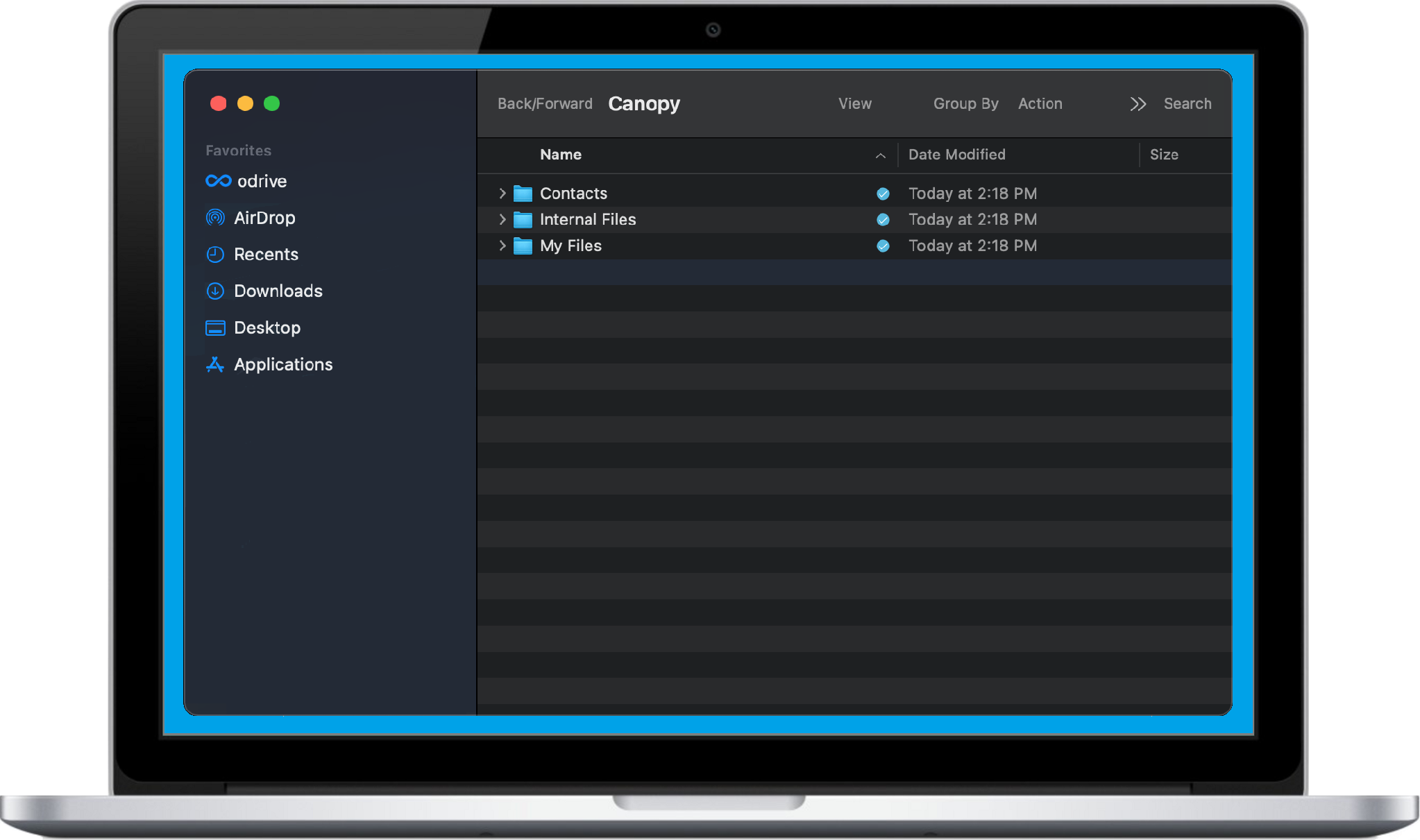
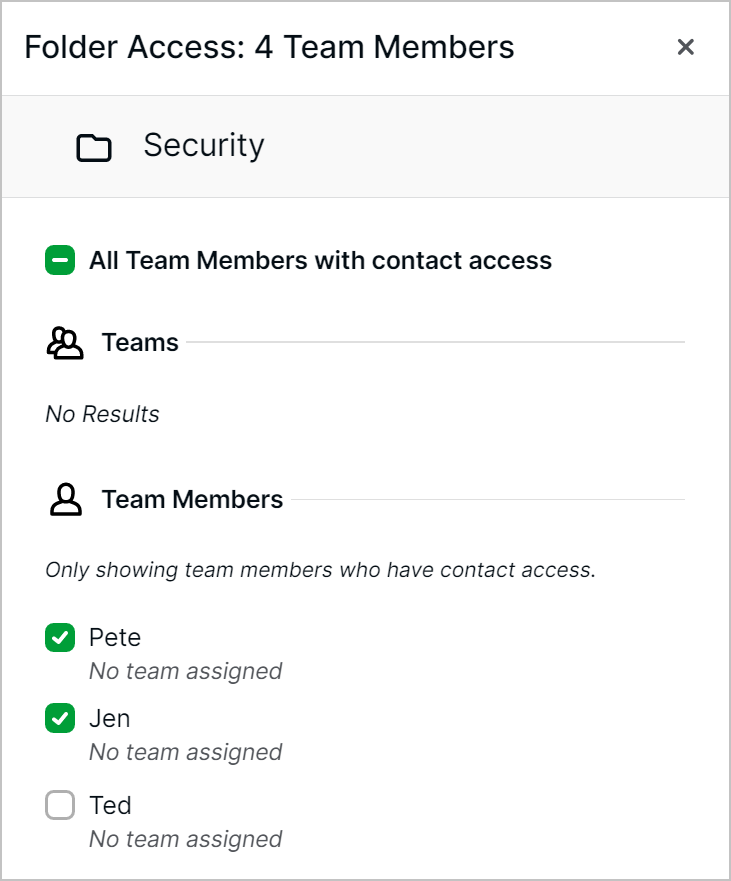
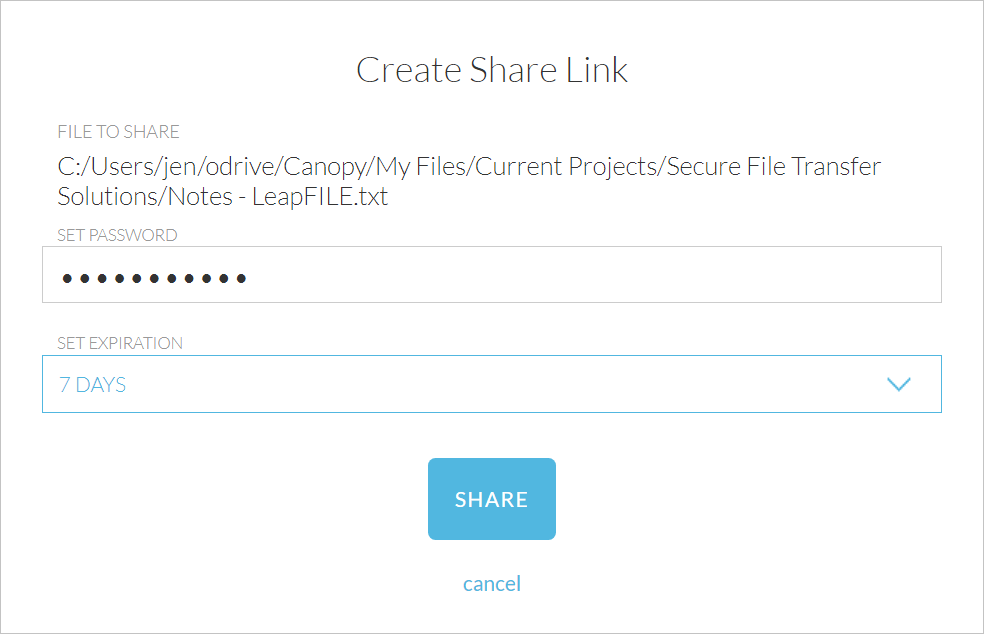
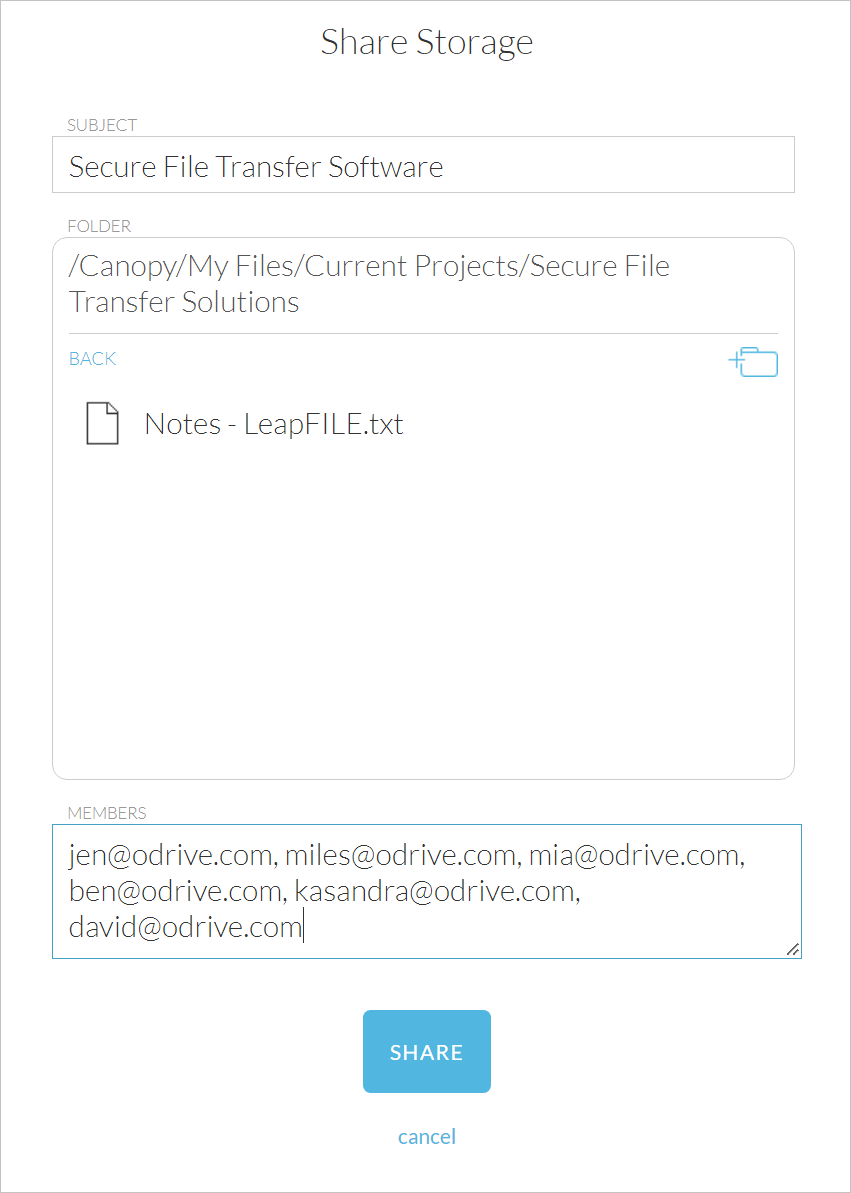
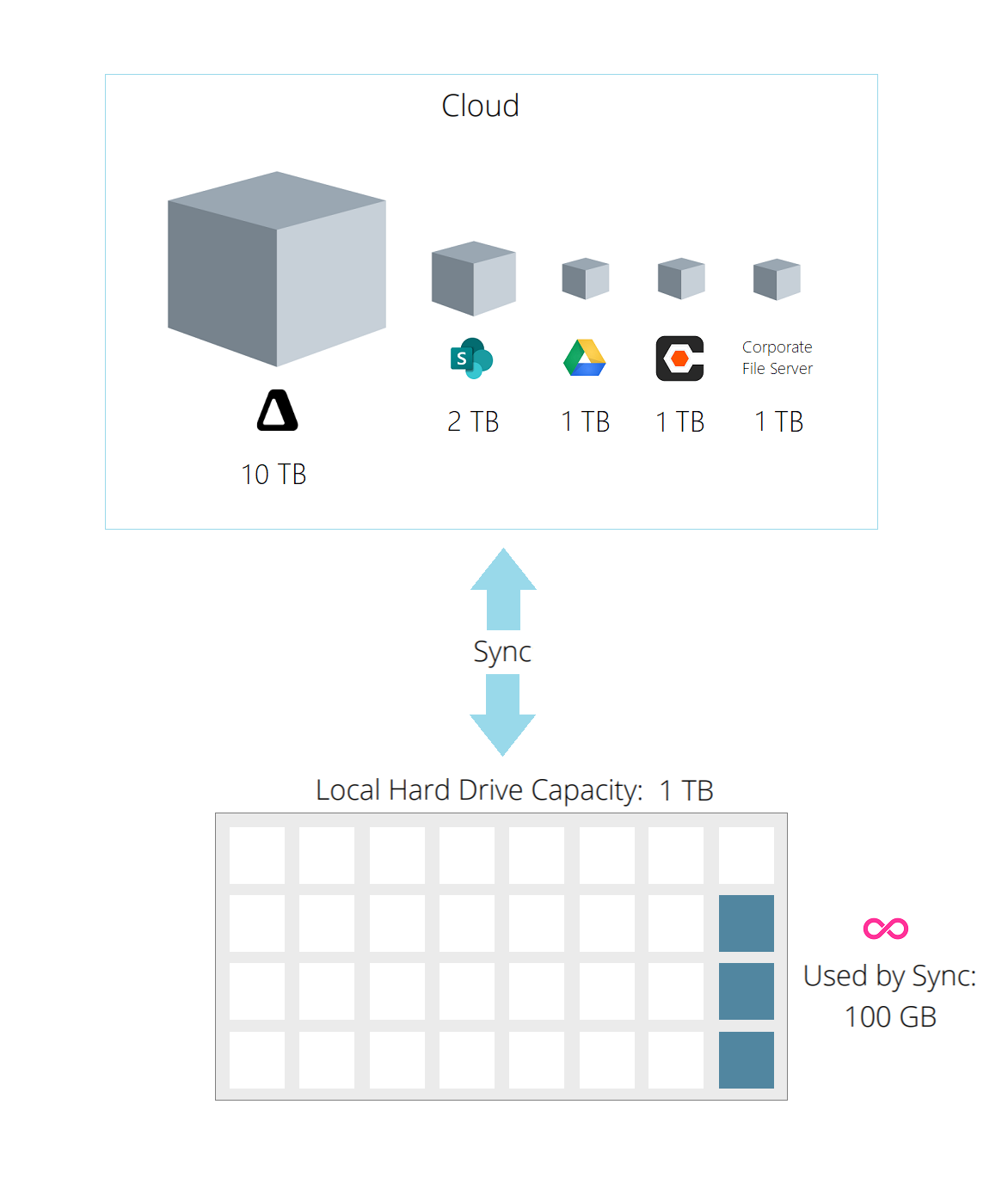
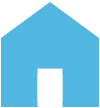 my odrive
my odrive